NATIONAL INSURANCE COMPANY LIMITED
(A Govt. of India Undertaking)
RECRUITMENT OF 500 ASSISTANTS
National Insurance Company Limited, India’s Oldest & a leading Public Sector General Insurance Company, invites applications for recruitment of Assistants in Class III cadre from open market.
Important Dates (Tentative):
Through the NICL Assistant Recruitment 2024, the key dates for the upcoming events are given in the notification pdf. Candidates can apply online and pay the required fees from 24th October to 11th November 2024. The NICL Assistant Prelims Exam is scheduled for 30th November 2024, followed by the mains exam on 28th December 2024.
- If there is any change in date of examination, it shall be notified in Company website.
- Candidates are advised to regularly visit the official website of the company. https://nationalinsurance.nic.co.in/recruitment/ for details and updates.
- Candidates should apply through Online mode only. No other means/mode of application will be accepted.
ELIGIBILITY CRITERIA
1.
NATIONALITY:
A candidate applying for recruitment in the Company must be either: —
a) a citizen of India, or
b) a subject of Nepal, or
c) a subject of Bhutan, or
d) a Tibetan refugee who came over to India before 1st January, 1962 with the intention of permanently settling in India, or
e) a person of Indian origin who has migrated from Pakistan, Burma, Sri Lanka, East African countries of Kenya, Uganda, the United Republic of Tanzania, Zambia, Malawi, Zaire, Ethiopia and Vietnam with the intention of permanently settling in India.
Provided that a candidate belonging to categories (b), (c), (d) and (e) shall be a person in whose favour a certificate of eligibility has been issued by the Government of India.
2. AGE (as on 01.10.2024):
Minimum Age: 21 years; Maximum Age: 30 years (as on 01.10.2024). Candidates born not earlier than 02.10.1994 and not later than 01.10.2003 (both days inclusive) are only eligible to apply. The upper age limit will be relaxed as per govt. rule.
3. EDUCATIONAL
QUALIFICATION (as on 01.10.2024):
A candidate must possess the minimum qualification of Graduation in any discipline from a recognized University or any equivalent qualification recognized as such by the Central Government.
Candidate should possess certificate in proof of passing the qualifying examination as on 01.10.2024.
Knowledge of Reading, Writing and Speaking of Regional Language of the State / UT against the vacancies for which a candidate wishes to apply, is essential. To ascertain the candidate’s familiarity with the Regional Language of the State / UT, a Regional Language Test will be conducted before final selection.
Candidates not found to be proficient in the Regional Language Test would be disqualified.
Note: Candidates are advised to satisfy themselves before they apply that they fulfill the requirements as to Age, Educational Qualifications and other eligibility criteria and if found ineligible their candidature will be cancelled at any stage of recruitment. Appearing in the ONLINE EXAMINATION & REGIONAL LANGUAGE TEST will not automatically confer any right of being selected for the said post.
APPLICATION FEES:
Payable from 24th October 2024 to 11th November 2024
(both days inclusive).
· Category SC/ST/PwBD/EXS Application Fees Rs. 100/- (Intimation Charges only)
· All candidates other than SC/ST/PWD/EXS Rs. 850/- (Application fee including Intimation Charges)
- Bank Transaction charges, if applicable, have to be borne by the candidate.
- Fee once paid will neither be refunded nor be adjusted against any future recruitment projects.
- Fee payment options are detailed under Para 12 given below.
APPLICATION PROCEDURE:
- Candidates have to go to the Company’s website https://nationalinsurance.nic.co.in/ and click on the option "APPLY ONLINE" under the “RECRUITMENT” section which will open a new screen.
- To register application, choose the tab "Click here for New Registration" and enter Name, Contact details and Email-id. A Provisional Registration Number and Password will be generated by the system and displayed on the screen. Candidate should note down the Provisional Registration Number and Password. An Email & SMS indicating the Provisional Registration number and Password will also be sent.
- In case the candidate is unable to complete the application form in one go, he / she can save the data already entered by choosing "SAVE AND NEXT" tab. Prior to submission of the online application candidates are advised to use the "SAVE AND NEXT" facility to verify the details in the online application form and modify the same if required. Visually Impaired candidates should fill the application form carefully and verify/ get the details verified to ensure that the same are correct prior to final submission.
- Candidates are advised to carefully fill and verify the details filled in the online application themselves as no change will be possible/ entertained after clicking the “COMPLETE REGISTRATION BUTTON”.
- The Name of the candidate and his /her father/ Husband etc. should be spelt correctly in the application and should be the same as it appears in the Certificates/ Mark sheets as well as on the Identity Proof. Any change/alteration found may disqualify the candidature.
- Validate your details and save your application by clicking the “VALIDATE YOUR DETAILS” and “SAVE & NEXT” button.
- Candidates can proceed to upload Photo & Signature as per the specifications given in the Guidelines for Scanning and Upload of Photograph and Signature detailed under point "C".
- Candidates can proceed to fill other details of the Application Form.
- Click on the Preview Tab to preview and verify the entire application form before “COMPLETE REGISTRATION”.
- Modify details, if required, and click on “COMPLETE REGISTRATION” ONLY after verifying and ensuring that the photograph, signature has been uploaded and other details filled by you are correct.
- Click on “PAYMENT” Tab and proceed for payment.
- Click on “SUBMIT” button.
NICL
Assistant Notification 2024 PDF- Click to Download
PAYMENT OF FEES (ONLINE MODE ONLY):
- The application form is integrated with the payment gateway and the payment process can be completed by following the instructions.
- The payment can be made by using Debit Cards (RuPay/Visa/MasterCard/Maestro), Credit Cards, Internet Banking, IMPS, Cash Cards/ Mobile Wallets.
- After submitting your payment information in the online application form, PLEASE WAIT FOR THE INTIMATION FROM THE SERVER. DO NOT PRESS BACK OR REFRESH BUTTON IN ORDER TO AVOID DOUBLE CHARGE.
- On successful completion of the transaction, an e-Receipt will be generated.
- Non-generation of 'E-Receipt' indicates PAYMENT FAILURE. On failure of payment, Candidates are advised to login again using their Provisional Registration Number and Password and repeat the process of payment.
- Candidates are required to take a printout of the e-Receipt and online Application Form containing fee details. Please note that if the same cannot be generated, online transaction may not have been successful.
- For Credit Card users: All charges are listed in Indian Rupee. If you use a non-Indian credit card, your bank will convert it to your local currency based on prevailing exchange rates.
- To ensure the security of your data, please close the browser window once your transaction is completed.
- There is facility to print application form containing fee details after payment of fees.



Post a Comment